Squiggles available through XML newsfeed
Dear Readers:
You will be interested in this if you:
- Get Squiggles via e-mail, or
- Read Squiggles on the Web site.
The "next big thing" for people who get a lot of electronic newsletters or who go back to the same Web sites a lot to check for updates is "newsfeeds." You'll sometimes see them referred to as "RSS feeds." RSS stands for Real Simple Syndication, and is one of the two standards for such newsfeeds. Think about the format battle between VHS and Betamax a few years back. There is such a market struggle going on now between RSS (the older standard) and Atom gleitgel wasserbasis kaufen (the newer, open-sourced but less common standard).
Without getting too technical, we have chosen a publishing solution that allows you to receive a newsfeed you can read regardless of which standard your reader uses.
From the user's standpoint, here's how it works. You start your newsreader program, which goes out and checks for updates on all your subscriptions. If there are updates, the program grabs them and puts them on your computer for you to read when you have a chance.
So what?
Here are the advantages over either e-mail or checking Web sites:
- When you subscribe to a given feed, it's just a matter of telling the software to go get feeds from a certain site. You do not have to give out any information about yourself, such as an e-mail address. That means that you do not expose yourself to the possibility of more spam at all.
- By the same token, you don't have to worry that your overzealous spam filter will accidentally put a message from your newsletter into the trash just because it has a word or two that could kick in the filter--not dirty words, but [gasp] words that have a capitalist flavor to them. Spammers use a lot of such words. Unfortunately, sometimes so do publishers of newsletters that you actually want to receive. Since you have subscribed to it, you know you want to get it, but the filters sometimes prevent you from doing so.
- Unsubscribing is as easy as subscribing. If you don't want to get the newsletter any more, you simply delete the entry from your subscription list.
- Reading it on the Web site is equally anonymous and easy, of course, but then you have to remember to check it. If updating your newsreader is part of your daily routine, it will check all of your subscriptions all at once.
- If you have several favorite Web sites, you can spend a lot of time surfing to check them out. The newsreader saves time because it checks, as we said, all at once.
- You can also spend a lot of time surfing and come up with nothing. I have several Web sites I check regularly; sometimes there is a lot of new material, and sometimes there is nothing. The newsreader doesn't waste your time checking when there are no updates--it knows whether there are updates or not.
Already there are dozens of newsreaders. Some are free, some are ad-supported, and some cost money. Some have certain unexpected problems (one I read about (the name of which escapes me right now) has a reputation for being a good newsreader, BUT it will try to replace Internet Explorer with itself as your browser when you install it). Some can act as browsers as well as newsreaders, and some can act as e-mail clients as well as newsreaders. Research the possibilities and decide what meets your needs (you can easily check them out by Googling "XML newsreader").
Don't take it particularly as a recommendation, because this is what meets my needs, but I have had good luck with Mozilla Thunderbird. While it is primarily an e-mail client (and a very good one, although for many reasons I continue to use Microsoft Outlook for e-mail), the latest release includes an option for handling newsfeeds, and that's all I use it for.
To add our feed to your subscription list, follow the instructions for your particular reader. As part of that, the software will ask you for the URL of the feed. You can always get it by clicking on the XML logo in the description block of this blog (at the top). (To make it easy if you're subscribing while reading this post, you can simply click here for the URL.) Just put that URL in the proper place, and it's done.
I hope this not only helps you get Squiggles more efficiently, but also helps you manage some of your other subscriptions as well.
Now, go out and commit an act of communication!





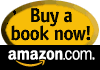
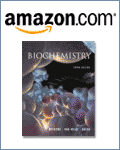
0 Comments:
Post a Comment
<< Home